Trading Mate
Place, execute and manage a trade.
On the chart, in 4 steps and
in less than 45 seconds.
1) DRAW SETUP
INTUITIVE TRADE PLANNING
SEE YOUR TRADE
EFFICIENT WITH SNAP MODE & TICK SHIFT
2) REVIEW SETUP DETAILS
ENTRY & EXIT PRICES
$ AND % REWARD & RISK
REWARD/RISK-RATIO
PRECISE TRADE FINETUNING
3) PLACE ORDERS
COMPLEX ORDER COMBINATIONS
EXPECTED RISK PER TRADE SIZE
MINIMIZE ERRORS
SMART PULLBACK ORDERS
4) MANAGE OPEN ORDERS
ADJUST EASILY TO THE MARKET
TRAIL STOPS AND OPTIMIZE PROFITS
CANCEL ORDERS
As Unique as You.
23 Input settings allow you to tailor Trading Mate to your specific needs. No matter if you trade stocks, futures, options or forex.
Save time, enjoy planning trades and minimize the chance of errors.
Learn more about the inputs settings:
“Order Errors Are Not Gifts From God That Turn Into Winning Trades”
- Larry Williams (happy Trading Mate user)
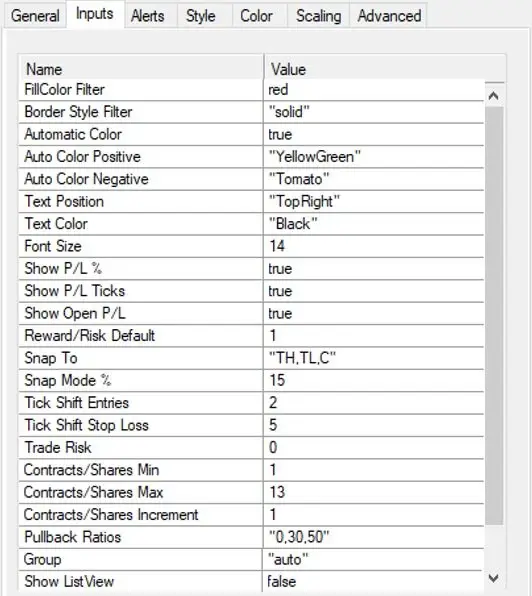
Features. Intelligent, at Hand.
The majority of the features are easily accessible from the right-click context menu. The others activate automatically right when you need them.
The menu adapts to the user-defined Pullback Ratios and Contract/Shares amount.
It calculates the right position size based on you risk management.
Often used functions are assigned with Hotkeys.
- Hold ctrl and click on setups to delete them.
- Hold alt and click on setups to open the Edit Trade Data dialog.
*Shortcut keys can be changed
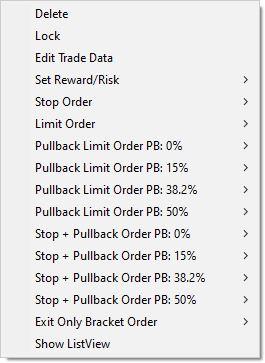
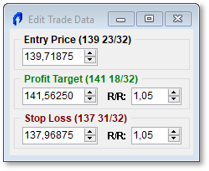
Finetune trade setups with the Edit Trade Data dialog.
Enter desired Reward/Risk ratios and let the app calculate the exact entry, profit target and stop loss prices.
Snap Mode
You draw roughly on the chart. Trading Mate snaps to the exact prices automatically.
You once configure the sensitivity and the prices that fit your trading style. Trading Mate does the rest!
Prices you can snap to:
- Open
- (true)High
- (true)Low
- Close
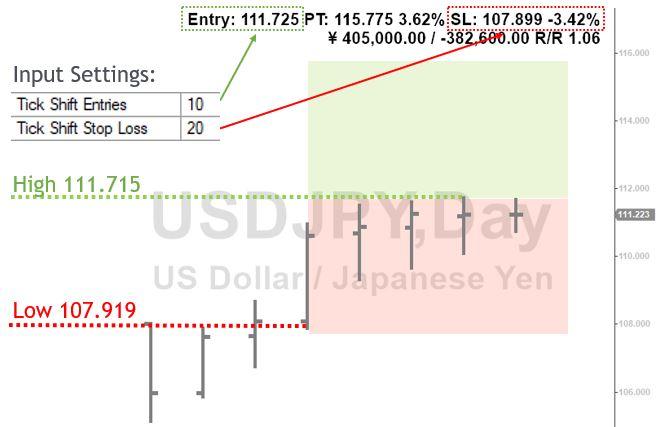
Tick Shift
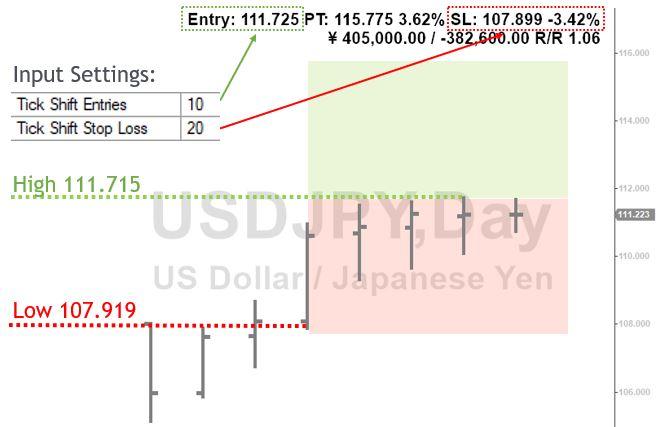
Don't want to buy and sell the exact high and lows? Tick Shift automatically adds/subtracts a number of ticks to your entries and/or stop loss.
You can also buy and sell earlier.
Execute complex trades with a single click.
Choose from five entry order combinations that all come with appropriate exit orders.
- Stop Order
- Limit Order
- Pullback Limit Order PB: X % (advanced order with activation rules)
- Stop + Pullback Limit Order PB: X
- Exit Only Bracket Order
The order combinations are logically linked entry, profit target, and stop-loss orders.
They design processes to cover trades end-to-end.
Example process chain of 4. Stop + Pullback Limit Order PB: X %
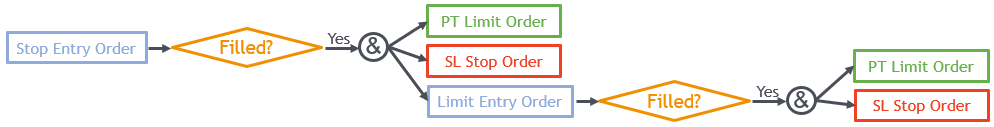
Learn all the order combinations details in the user manual:
Go Global.
Trade Setups can be replicated real-time across multiple (timeframe) charts.
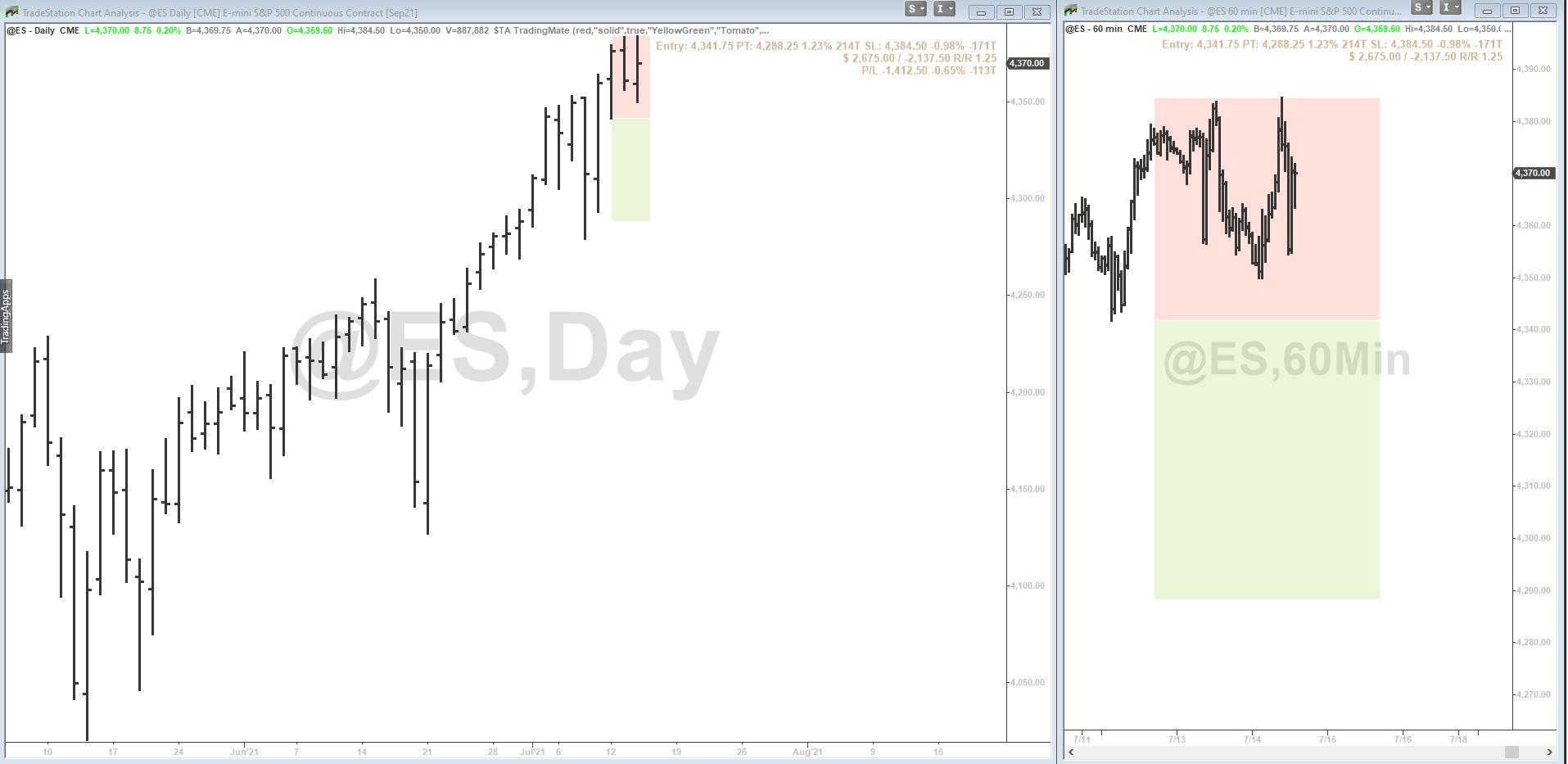
Backtesting? ListView!
Use ListView to show a sidebar with all your setups.
Clicking on a row scrolls the chart to the respective setup.
Setups can also be deleted from the ListView by clicking the red X in the last column.
Product presentation
Presentation table of contents:
- 00:00 Intro
- 02:58 Setup the App
- 04:52 Rectangle Filter
- 08:04 Trade Planning - Primer
- 12:09 Trade Planning - Snap Mode
- 15:25 Trade Planning - Tick Shift
- 17:39 Trade Planning - Edit Trade Data
- 19:07 Trade Planning - Right-Click Context Menu
- 20:52 Trade Planning - Global Trade Setups
- 23:48 Order Placement - Setup
- 25:34 Order Placement - Order Size and Risk Management
- 27:12 Order Placement - Order Types
- 30:35 Order Placement - Trade Management
- 32:51 ListView
- 34:58 Advanced Settings
- 39:02 Contact & Outro
Related Information:
Price (excl. VAT)
$ 149
All transactions are securely processed through digistore24.
By purchasing this product, you acknowledge that you have read, understood, and accepted our Disclaimer and Privacy Policy.